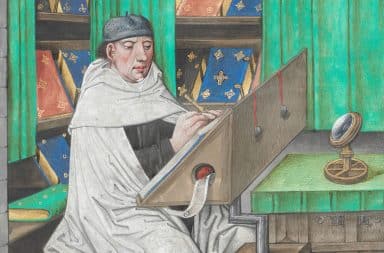Hello, friends.
I’m Bob Ross, and I’d like to welcome you. Thank you for inviting me back into your life for a lesson on the wonderful world of Photoshop. In this episode, we’ll go through several techniques, some unorthodox filtering, and, by the end, I’ll show you how to present your very own mASSterpiece for the Gram.
I get letters every day from people all over the country who never believed they could look T-H-I-C-C. And now—on Instagram—they do. That’s right, with two C’s. Their friends and followers believe it, too. When I go home, the pair of cheeks on my behind aren’t big enough to cover the whole toilet seat. But, on Instagram, I can do anything. Any old thing. It’s your booty, where you make all the decisions. Just let your imagination take you anywhere you want to go.
I’ll tell you what, let’s get started.
First, you need a proper butt selfie. Let me tell you what I’ve got going on up here. Today, I’ve got a personal belfie in the back-turned, head-swiveled-at-camera position—I like to call this the “Hey, my face is up here!” look—but you use whatever pose you like. My banana hammock is a cadmium yellow. The speedo leaves plenty of space for anchor points, which allow us to actually warp form right here on the picture. Makes the whole photoshopping life a lot easier.
Okay, let’s get crazy.
Load your best belfie onto Photoshop and choose the “Puppet Warp” option from our editing dropdown. Place some anchor points around the outer edges of your keister. Yes, there we go.
Then, we want to start with a single cheek. Do one at a time. I know. I know. Sometimes it starts working—you get greedy—but do one at a time.
Let’s mix it up a little and start with the left cheek, huh? With your anchor points set, just pull down—somethin’ about like so. Straight down. There. Now, go up top. Lift upward, lightly.
That’s right. Just a little bit, see? I want to make it look like Kim Kardashian. She’s my inspo.
Look at this cheek right here. This cheek could use a friend. I think everyone should have a friend—even this cheek—so let’s use the same technique on the other side. You want to be careful here. Do too much with the warping tool and you get a Cronenberg butt. We don’t want that. No. Just touching and pulling downward, that’s all we’re doing. That’s really all we’re doing.
Something about like that. There.
Wow. If you’ve photoshopped with me before, you know I like big ol’ tushies. And, there he is. That’s a big ol’ tush, but he’s a nice tush. There he is.
You see how this warping tool turns out to be your very best friend? Take care of it. Treasure it.
And, sometimes, it’s a lot of fun to put several layers on the picture. It helps create depth in your heinie. And, for that, we use a little bit of liquifying. Make the rest of your body look thinner so the booty appears thiccer.
After choosing the “Liquify” option from our filter dropdown, we want to select the “forward warp” tool. Here, we’ll want to use a brush about the size of your arm. This liquify tool is many, many times stronger than the puppet warping tool—it’ll just eat it up—so be careful and set the pressure down to between twenty and thirty percent.
Around your arms, legs, and tummy, start off by making waves, little shooting strokes. That’s right. We want to go top-down, inside-out. There. Doesn’t take too long with the right brush settings.
Next, we’ll use the smoothing tool to make our toot-toot look more palatable. We don’t want much detail here. Your followers will not want to see a lot of detail. When the buns are smooth, you make out form, shape, basic color. That’s all. The lack of detail also helps create the illusion of distance and depth in your fanny. It’s very, very important. Very important. Now, tap that kaboose with your smoothing brush firmly to assure a nice, even distribution of cellulite.
Finally, we’ll filter the photo. The most fun part of this whole Photoshop experience is filtering. Just filter the devil out of it. That’s really the most fun part. Pick a filter that stresses the shadows below the bum. These shadows are where all my little friends live. All kinds of little dooters.
Maybe we’ll add a little sepia to your butt, too. I sorta like that. An old-timey western butt.
And—shoot—with that, I think we just about have it. Boy, that’s a thicc rump. I wasn’t kidding. This is dummy thiccc. I’m giving it three C’s!
But, that’s all there is to it. It’s that easy. What’s so fantastic about this technique is that anybody—anybody!—can put a big fat mASSterpiece on the ‘gram. You need just a bit of practice, a vision in your mind, and off you go. Photoshop is like any other other muscle in your body—or lack of muscle in your body—the more you practice, the thiccer you become.
Thank you for joining me today, friends. If you have time, I’d love to see some photographs of how you’re doing. Everybody loves a bodacious behind. And—lucky me—we have one living in our world, right there. That’s you I’m pointing at. So, post a belfie with #JoyOfPhotoshopping and let us hear from you.
Until then—from all of us here—I’d like to wish you happy Photoshopping, and God Bless that thicc rump.